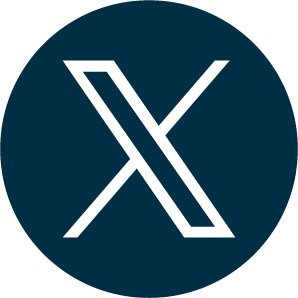Canvas Clinic #9: New Analytics
Canvas Clinic #9 Teams Meeting Link: https://teams.microsoft.com/l/meetup-join/19%3ameeting_YzY3MzBiNmUtNTgzNi00Y2IxLThjZTAtNGQwYTAyODU3Njdk%40thread.v2/0?context=%7b%22Tid%22%3a%2270de1992-07c6-480f-a318-a1afcba03983%22%2c%22Oid%22%3a%22a989d42d-27d2-4d58-ba37-7fdef7759dee%22%7d
Effortlessly visualize course performance, gauge individual achievements, and dive into insightful participation analytics for a captivating learning journey. Where insights meet impact. From analyzing course averages to pinpointing student progress, we empower you to navigate, compare, and download actionable reports, transforming raw data into educational gold.
This and all the Canvas Clinic sessions are hands-on and best experienced with a personal laptop or large tablet device.
Objectives:
- View average course grade analytics as a chart or table.
- Compare the course average with an individual assignment, section, or student filter.
- View average weekly online participation analytics.
- View course grade and participation for individual students.
- View and download reports for missing, late, or excused assignments, class roster, and course activity.
Download the calendar invite below to access the Teams meeting link.