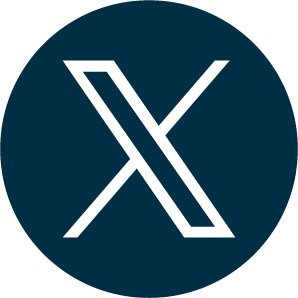Canvas Clinic #12: DesignPlus
Canvas Clinic #12 Teams Meeting Link: https://teams.microsoft.com/l/meetup-join/19%3ameeting_YjFhZDg1MjEtMTI2YS00NDJiLThkYzYtZTlhZTgyZGU4N2I4%40thread.v2/0?context=%7b%22Tid%22%3a%2270de1992-07c6-480f-a318-a1afcba03983%22%2c%22Oid%22%3a%22a989d42d-27d2-4d58-ba37-7fdef7759dee%22%7d
Welcome to the creative epicenter where Canvas transforms into your very own digital canvas! Today, we’re unleashing the power of DesignPlus in Canvas, turning your virtual space into a masterpiece of innovation. Get ready to design with flair, create with finesse, and turn your Canvas world into a visual spectacle. Are you ready to paint the digital canvas with your brilliance? Let the design adventure commence!
This and all the Canvas Clinic sessions are hands-on and best experienced with a personal laptop or large tablet device.
Objectives:
- Determine the comfort level of DesignPlus; Basic, Intermediate, and Advanced.
- Select a theme and/or template.
- Create and edit content blocks.
- Create Tabs/Accordions/Expanders.
- Insert Quick Checks.
- Format images and video media.
- Conduct an Accessibility Check.
- Working with iFrames.
Download the calendar invite below for the Teams meeting link.